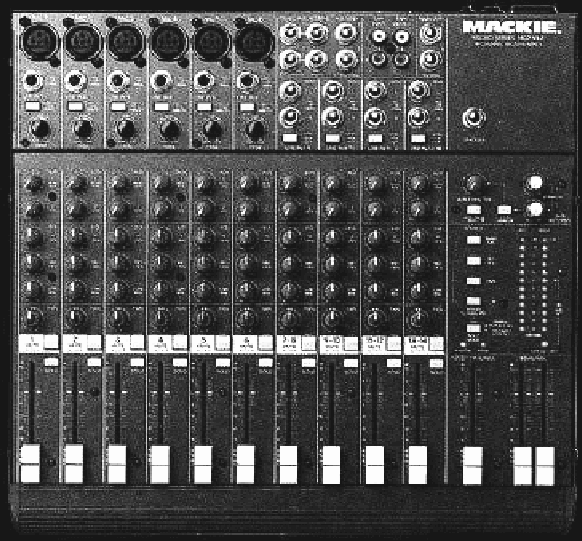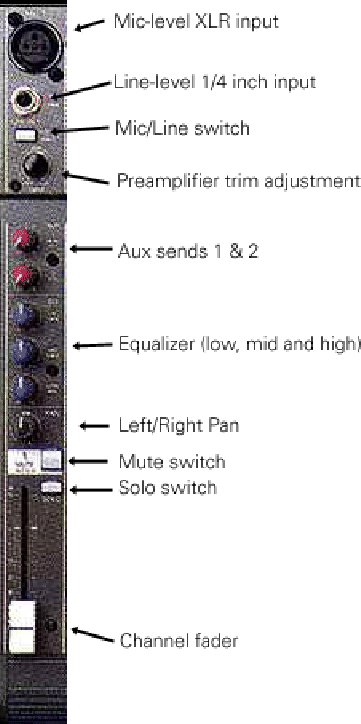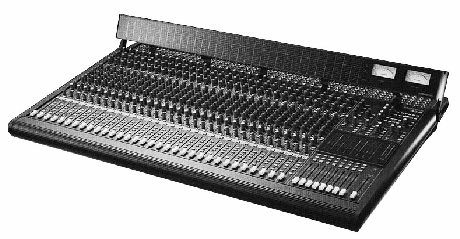|

|
WPI Technical Theatre Handbook: Mixing Boards | 
|
|||
|
Next: Signal Processing Equipment Up: Audio Previous: Computer Sound Cards Contents Index Mixing BoardsComplex productions often will combine several different audio inputs - microphones, CD players, tape decks, etc. A way to manage all of these inputs and combine them so they can be played out of a single sound system is clearly necessary. This is where the mixing board (also called a sound board, mixer, or mixing console) comes in.
The overall job of a mixer is to take several inputs and combine them into a small number of outputs. Generally many features are offered, such as adjustable equalization (the changing of the tone of a sound), volume level adjustment, and muting. Mixing boards can be quite complex, and there are many differences in operation between models. Mixers are generally referred to by the number of input channels and output channels they have. An input channel is a place where a single audio signal can be connected into the sound board. An output channel is a path of exit from a sound board for an audio signal. Mixers with four, eight, twelve, sixteen, twenty-four or thirty-two input channels and two to eight output channels are not uncommon. On these boards, each input can be assigned to an output, with the options of assigning several inputs to one output, and one input to several outputs.
Input channels typically allow for the connection of a microphone-level signal or a line-level signal such as that from a CD player or tape deck. Microphone-level signals are very low-level, on the order of millionths of a volt. Line level signals are in the range of a tenth of a volt to two volts. This discrepancy in levels is one of the reasons that most mixers have two types of inputs. Typically these inputs are chosen with a small pushbutton or toggle switch, as only one may be used at any given time. Most mixers allow for some sort of trim adjustment, to normal the level of the signal as it enters the board. This is necessary because different microphones and pieces of equipment have slightly different output levels. The trim adjustment allows the board operator to make each input appear to be at about the same level so that the differences can be ignored once the board is set up properly. Each channel on a mixer typically has what are referred to as auxiliary sends (aux sends). It is common to find one to eight aux sends on a sound board. Each send typically has a knob associated with it on each vertical channel strip. The knob controls the level sent to that particular aux send. Aux sends can be thought of as board outputs with individually adjustable levels. Typically aux sends are used to send some of the input signal to an effect such as reverb, but they can be used creatively for other purposes. Generally, each channel has some form of equalization (EQ) -- that is, controls to adjust the tonal quality of the sound. Small mixers may only have adjustments for bass and treble, while larger boards may provide bass, treble, mid-range, and adjustable range controls. These adjustable range controls are called parametric equalizers, and allows the user to choose not only to boost or cut a frequency range, but to choose which range to work with. Equalizer controls function much like the familiar bass and treble knobs found on stereos. It is common to use an equalizer to improve or alter the sound of an input. For instance, removing bass from wireless body microphone inputs can reduce annoying ``clunking'' sounds that may be picked up from the mic. Most mixers are capable of handling stereo signals. A system is considered stereo if it has two discrete signal paths in the final output stage (i.e. the left and right speakers). Since each input strip is mono (on most mixers, anyway), the board provides a pan control to adjust the ``position'' of the mono sound between the left and right channels. The signal can be panned anywhere from full left, to center (both channels), to full right. This is an extremely useful feature, as it can make for more realistic effects. For example, if a sound is supposed to be coming from one side of the stage, the pan control can be used so only the speaker on that side is used. It should be noted that on boards that have multiple outputs, the control is usually set up to pan between even and odd sets of outputs. For example, hard left really means output channels 1, 3, 5, etc. The manual for a sound board should always be consulted to see how this feature is implemented to avoid any unpleasant last-minute surprises. The most prominent part of a mixer is probably the set of channel faders, generally located at the bottom of the board. Most mixers use linear style faders (also called sliders), but some use rotary knobs. Regardless of the style of control, they all perform the same function, which is controlling the level of the signal sent to the outputs of the mixer. On large boards, the output select switches are usually positioned near each channel fader. These switches allow the board operator to set which output channels each input gets routed to. Lastly, two buttons commonly found on mixers are the mute and solo buttons. Mute, as its name implies, silences the input signal. This is very useful in situations where there is noise on an input (such as someone chatting near a microphone) that is not desired at the outputs (or ``in the mix'', as it is called). The mute switch allows the faders, which may be set at an important level, to be left alone when silencing an input. The solo switch, found in many different forms on different boards, allows a signal to be listened to by itself. Often this can be routed to a pair of headphones, which is an extremely useful feature for cueing tapes, etc.
The mixing board is a key element in the sound system, and knowing how to use it properly can go a long way towards making the sound effects and music of a production sound good. While most mixers function similarly, there are always small differences between boards. These differences sometimes are very obvious, but sometimes they require reading the manual before they become apparent.
Next: Signal Processing Equipment Up: Audio Previous: Computer Sound Cards Contents Index Steve Richardson 2000-07-06 Use of information in this document implies understanding and agreement with the copyright and terms of use. Specifically, no warranty is expressed or implied regarding the accuracy of the information contained within. YOU USE THIS INFORMATION AT YOUR OWN RISK. All trademarks are property of their respective owners. You must obtain permission from the author before using the contents of The Handbook for anything other than private use. |
Table of Contents
| ||||