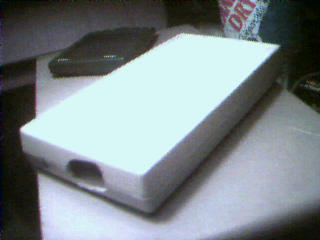
This is my new case for holding an ez-kit lite and carrying it around portable. I got fed up with bending and cutting sheet metal, and finally found a standard case that you can buy at Future-Active for six dollars. It is definitely worthwhile investment. It fits in your pants pocket like a walkman your headphones plug right into it and so does your palm pilot. So basically, you just appear to be walking around using your palm pilot and listening to a walkman, but you're actually controlling the dsp-based synth!
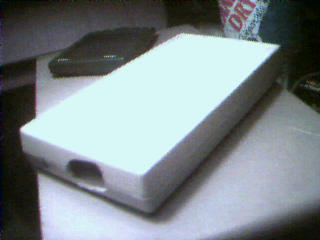
This is what the case looks like inside. Notice that the audio inputs and outputs are recessed from the edge. This is so that the edge can be use for the Palm Pilot input, the MIDI output jack, and the tiny power on/off switch. Also notice the 9V battery in the back (it says panasonic)

This is inside the case. The black spots you see are velcro, which fastens to the rubber feet that are covered with the other half of the velcro. notice the 9V battery clip connected directly to the power jack. Also notice the serial jack connected to the Palm Pilot input on the left side of the picture.
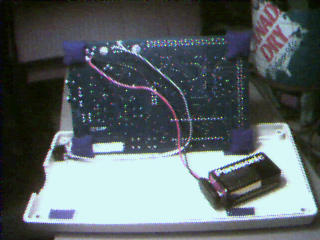
here is a close-up of the serial port and DC power connections.

and a close-up of the palm pilot input from inside the case perspective, Note the velcro in the rear.

and what the palm pilot input looks like from the outside. This jack is a stereo 3/32" plug to save space, and three lines. one for ground, one for send and one for receive. This lets us do useful things like send information from the DSP to the palm pilot screen. For things like the file system, etc.

With the new style of case, it is possible to construct a MIDI out. This special cable plugs into a mono 3/32" inch hole in the case and provides a mirror of the Palm Pilot's MIDI output to drum machines and MIDI synths.

Here is what the palm pilot III looks like resting comfortably atop my new plastic case.

See that cable that plugs into the palm pilot? It's made from the 30 dollar (ugh!) laptop cable and terminates to a stereo 3/32" plug.
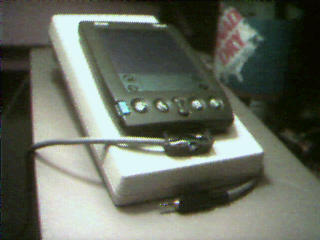
a closeup of the modified palm pilot laptop cable. it is necessary to remove that metal shield, pop out the connector. remove all of hte pins, solder on just ground, txd and rxd. then put back together.

Here is a photo which is too dark (sorry it was 4 am) but show the palm pilot plugged into the top o fthe case, and headphones plugged in at the same time.
